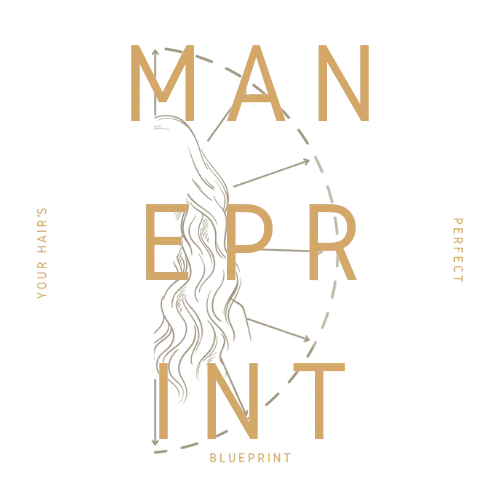Autoship Subscriptions at MANEPRINT
MANEPRINT's auto-ship option helps you save time and money by automating the process of purchasing and renewing products in addition to delivering great perks such as free gifts and cash back reward points!
You can set up recurring orders with a single click and never worry about running out of products again. It allows you to easily manage your spending and budget for your subscriptions, as well as receive notifications when your subscription is about to renew or expire.
Unlock VIP Treatment with Maneprint's Autoship Rewards Program
Transform your routine orders into a treasure trove of exclusive perks with Maneprint's Autoship subscription. Beyond the instant 10% savings on every delivery, you'll enter our tiered rewards ecosystem where loyalty literally pays off.
Your Benefits Grow With Every Shipment:
Immediate Perks: 10% off all autoship orders from day one
Surprise & Delight: Complimentary gifts that get better as your subscription tenure grows
Cash Back Bonuses: Earn reward points on every purchase that convert to real money for future orders
Escalating Value: The longer you stay subscribed, the more premium your benefits become
Think of it as a loyalty ladder where each rung unlocks richer rewards. Month three might bring sample packs, month six could deliver full-size bonus products, and your one-year anniversary might surprise you with exclusive limited editions or substantial cash back bonuses.
The Commitment Factor: Your reward tier resets to zero if you cancel your subscription. All accumulated benefits, tier status, and bonus multipliers start fresh should you decide to resubscribe later. This ensures our most dedicated customers receive the VIP treatment they've earned through consistent loyalty.
Ready to turn your essential purchases into a rewarding experience that gets sweeter with time?
Recharge Subscriptions provides a convenient way for clients to have access and manage product subscriptions with minimal effort.
Managing your Subscriptions
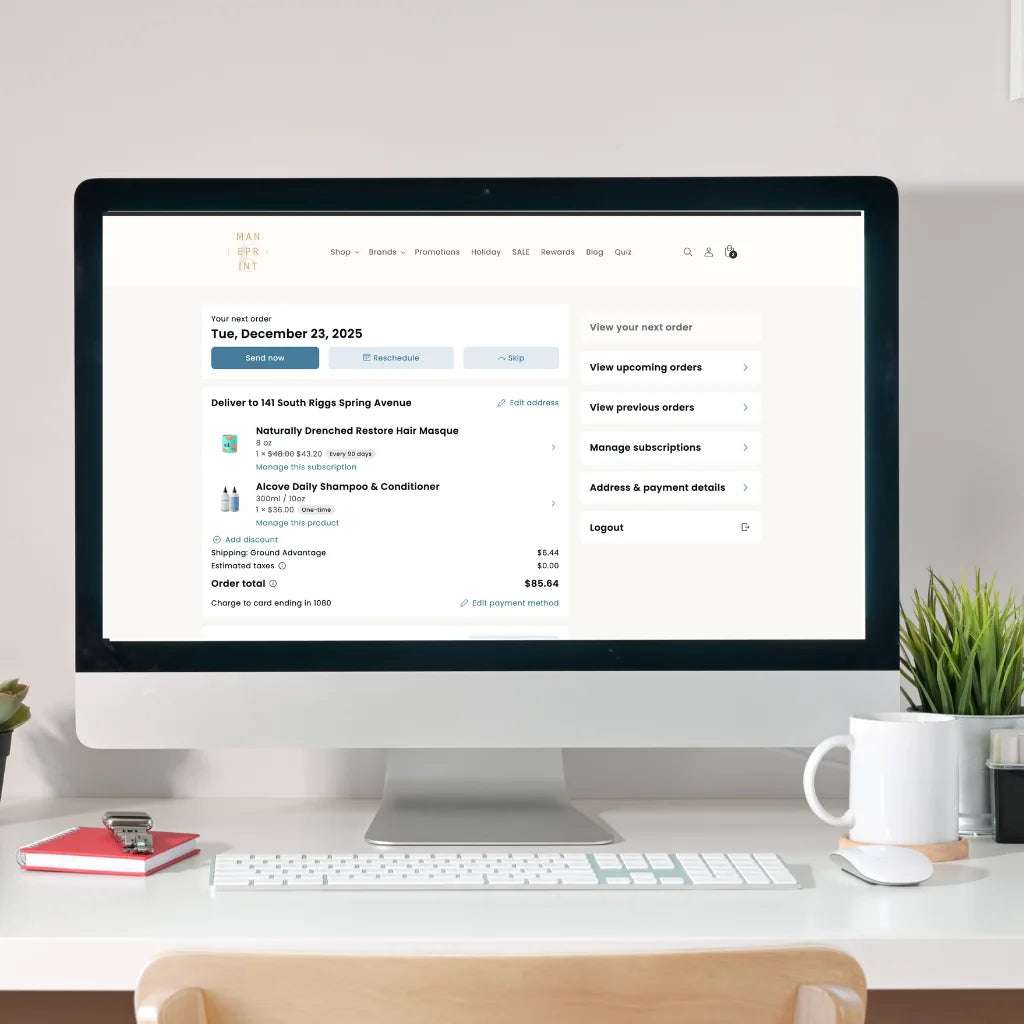
Log In To Your Account
Step 1: Go to the Customer Page and sign in using your email and password.
Step 2: At the top left corner of the screen (next to "Orders"), click on "Subscriptions."
Step 3: Click "Manage Subscriptions" to view or make changes.
Step-By-Step
Navigating your subscription page
Step 1: Log in to your account
To access your customer membership profile, you need to log in to your account. Go to the website and click on the login icon beside the search icon. Simply put your login credentials such as email and password or receive a login code.
Step 2: Click on Active Subscriptions
Once you are logged in, you should be able to find the Active and Inactive Subscription links.
Step 3: View subscription details
On your subscription page, you can see and manage details about your current subscription, upcoming orders, purchase history, shipping addresses, payment methods, and any other relevant information about your subscription.
Step 4: Manage your subscription
If you need to update your subscription, you can do so by clicking on the edit or reschedule button on your active subscriptions.
On this page, you can update your next shipment date, change frequency days for upcoming orders, skip shipment, add more products to your current subscription so they'll be delivered together as one order, update shipping address, email, phone, and cancel your subscription.
Step 5: Contact customer support if you need more help
If you have any questions or issues with your subscription, you can contact customer support through the chat icon on the bottom-right page of our website.
In summary, accessing and navigating through your customer membership profile is easy. Just log in to your account, locate the manage subscription page, view and manage your subscription details, and contact customer support if necessary.
How it Works
When ordering your product, you have the option to subscribe to automatic shipments at your preferred frequency or order as a one-time purchase. All auto-ship subscriptions receive 10% off of the regular purchase price for the life of the subscription.
Here’s a step-by-step guide on how to order subscription products at MANEPRINT:
Step 1: Choose the Product you want
Browse through our website and select the product you want to purchase. MANEPRINT has a wide range of hair care subscription products so you'll have plenty of options to choose from.
Step 2: Select Your Subscription Plan
After you've selected the product you want, you’ll have the option to buy it as one-time purchase or as a subscription. You’ll have the option to have it delivered every 30 days, 60 days, 90 days, 120 days, or 180 days.
Step 3: Add to Cart
Once you've selected your subscription plan, click the "Add to Cart" button, and the product will be added to your shopping cart.
Step 4: Checkout
Once you've reviewed your order and confirmed everything is correct, click the "Checkout" button to proceed. You'll be prompted to enter your shipping and payment details, which will be saved for future purchases.
Step 5: Activate/Log in to your account
You will receive an email confirming your subscription order.
If you have an account, you’ll be prompted to login where you can manage your subscription;
If you don’t have an account, you can create one by clicking the link on the email.
Step 6: Enjoy your subscription product
Congratulations, you've successfully ordered your subscription product from MANEPRINT! Your subscription will be delivered to your doorstep according to the schedule you chose in your subscription plan.
In summary, ordering subscription products at MANEPRINT is a straightforward process that involves choosing your product, selecting a subscription plan, adding it to your cart, checking out, and confirming your order. With MANEPRINT's wide range of subscription products, you'll have everything you need to keep your hair looking and feeling great.
Price Adjustments
At MANEPRINT, we strive to provide exceptional service and a seamless subscription experience. Please note that participating brands may increase their product prices from time to time.
If a brand raises its prices, we will adjust the subscription product price accordingly. Rest assured that despite any price adjustments, the 10% subscription discount will continue to be applied, ensuring ongoing savings for valued subscribers.
While we endeavor to promptly update the subscription product prices on our website, it is important to acknowledge that we do not have control over the pricing decisions made by participating brands. Consequently, any changes in product prices are solely at the discretion of the respective brands.
We encourage you to regularly review the product pricing information provided on our website to stay informed about any adjustments made to the subscription product prices. By subscribing to our Program, you acknowledge and agree that MANEPRINT shall not be held liable for any price changes made by the participating brands.
By using our website and subscribing to our Program, you acknowledge and accept the possibility of price adjustments associated with the subscription products offered by participating brands.
Can I Cancel or Pause My Subscription?
Yes, of course. You can pause or cancel a subscription any time you want in the customer portal, as seen in the screenshot below. The only time when the subscription can't be cancelled is if you started a subscription which requires a certain number of payments before you can cancel it.
The customer portal can be accessed through the magic link you received in the email that was sent to you when you placed an initial subscription order in the shop. You can also access your subscriptions if you create an account in your shop.
Ensuring your Shipment is Cancelled
Any orders that have already been processed have not been cancelled.
If you would like to try to cancel or make changes to an existing order, please contact us as soon as possible at team@maneprint.com or (208)268-0598.
Please be aware that we will do what we can to accomodate you; however, changes are not guaranteed.
Subscription FAQs
How can I login to my customer account?
You can access your customer portal through your store account login.
I want to update my billing information.
- Login to the customer portal.
- Click the Payment Methods tab.
- Click Add new payment method and enter the payment method details.
- Click the Subscriptions tab and click Edit on the subscription to be updated.
- Select Payment method on the left hand side below Shipping address.
- Return to the Payment Methods tab, expand the old payment method and click Remove payment method.
How to update shipping address for a specific subscription?
- Login to your customer portal.
- Click on the Subscription
- Click Edit on the subscription you want to update
- Scroll down to Shipping Address.
- Click the arrow to expand.
- Select one of the other shipping addresses.
How to Reschedule Your Next Shipment
You can skip or reschedule the charge in the customer portal. Each scheduled delivery will have a Skip payment button next to it, which you can use to skip the charge. You can reschedule the charge by clicking on the Reschedule button next to the delivery date.
Can I skip a delivery?
Absolutely!
- Log in to your customer portal to skip a delivery.
- Click the Active Subscription tab to see all upcoming deliveries for your subscriptions.
- Click Skip next to the delivery you would like to skip. If you want to unskip a delivery, click Unskip next to the order.
I want to edit your next order date.
- Login to your customer portal to adjust the order date.
- Click Active Subscriptions and then click on Edit.
- You will be taken to a page where you can edit the next order date for your subscription.
- Once you select the new charge date you can click on the Update next shipment date.
How can I add a one-time product to my existing subscription?
One-time products can be added to your subscription order. Login to your customer portal to add products:
1. Click the Active Subscriptions tab and select Edit next to the subscription you want to add a product to.
2. Hover over the product you want to add and select Add one-time. This automatically adds the product to your shipment.
You can also add one-time products using the Add a Product button on the Subscriptions tab.
To manage or delete a one-time product:
1. Click the Delivery Schedule tab.
2. Select Manage add-on.
Can I pause my subscription?
Yes. To pause your subscription, you will first need to log in to your account.
1. Login to your customer portal.
2. Click Subscriptions and Edit.
3. Scroll to the bottom of the page and click Cancel Subscription.
4. On the "Would you like to pause instead?" pop-up, select the amount of time you would like to pause your subscription.
5. Take note of the next shipment date, which will reflect the pause duration.
6. Click Pause Subscription.
What happens if my payment can't be processed?
If the subscription can't be renewed because a payment can't be processed you will receive an email with a link, or Text if you signed up for Manage Subscriptions via Text, where you can safely update your payment method.
How to cancel a subscription?
To cancel your subscription, you will first need to log in to your account.
1. Login to your customer portal.
2. Click Active Subscriptions and Edit.
3. Scroll down to the bottom of the page and click Cancel Subscription. If required, provide a cancellation reason and confirm the cancellation by clicking Proceed.
If I cancel a subscription, will I lose my benefits?
Yes. When a subscription is cancelled, benefits such as free gifts and cash back reward points are no longer in the queue. Any pending rewards for future orders will disappear and you must start from scratch.
This includes subscription reactivations. To avoid this, we recommend pausing your subscription rather than canceling.
How to re-activate a subscription?
If you want to reactivate a subscription that was previously canceled, you will first need to log in to your account.
1. Login to your customer portal.
2. Click Inactive Subscriptions and select the subscription product.
3. Click Re-activate and confirm.
Note: If the subscription is expired it cannot be reactivated. In this case, checkout on the store with a fresh subscription for that item.
Can I apply my discount code to my subscription?
Auto-ship subscriptions are not eligible for additional discounts, except for members of The Salon - MANEPRINT's Exclusive Membership Program.
Start Shopping
-
REF Curl Cream
Regular price $37.00Regular priceUnit price per -
Cult and King Jelly
Regular price $40.00Regular priceUnit price per -
Davines OI Conditioner
Regular price $50.00Regular priceUnit price per -
Zenagen Revolve Hair Loss Shampoo & Conditioner Set
Regular price $90.00Regular priceUnit price per